
For someone who has not tried video conferencing before, you may have heard of ZOOM already. Followed by the imposition of social distancing restriction policy, remote working has become an even bigger trend in 2020. ZOOM, Skype and groups of online conferencing platforms have been well-known in the city.
As a coworker or freelancer, external collaboration is a must for leveraging your own business. To encounter the current situation, a video conference set-up is a considerable solution. In order to maintain a seamless connection between you and your business partners, WYND team has worked out several smart tips about virtual conferencing.
Before You Start Your Online Conference
Choice of Platform
ZOOM has focused on low-cost, easy-to-use and multi-platform conferencing far before the outbreak of coronavirus. The cost-free basic subscription package has included free online conferencing with 100 participants for 40 minutes. Moreover, users can use functions like real-time multi-screen sharing and remote control during the ZOOM conference.
If you are looking for a longer meeting period and more control over the call, several business subscription options are available here https://zoom.us/pricing.
ZOOM can also provide Webinar and software solutions – ZOOM ROOM for conference room systems. ZOOM also provides all platform applications, including Android, IOS, Windows, Linux as well as macOS.
For alternative solutions, you may check out, Skype For Business, CISCO WebEx or Google Hangouts Meet.
Preparation Makes it Works Well
It is great that you begin to initiate your first business online conference with your team and customers. You should have scheduled your meeting and shared it with all the related in a cloud platform. With multi-API adaptation, you can plan your online discussion in advance on ZOOM setting a reminder for everyone.
You would better test your webcam, microphone, keep the software up-to-date as well as the connectivity of WIFI ten minutes before your meeting. Making sure that all the devices are fully charged is also important.
During Your Live Meeting
Protect Your Meeting
Sharing screen is an efficient way to conduct a virtual meeting but you have to be aware of the privacy settings of it. As a host, you should carefully control your online meeting by the following means:
- Keep the version of your ZOOM up-to-date
- Enable “Require a password when scheduling new meetings” and “Require a password for instant meetings”
- Never let your meeting ID and meeting room password show in public
- Use the waiting room function to screen everyone who wants to join the meeting
- Control your participant ensuring them not be able to share screen or mute their voice without approval
- Beware of phishing
Set up clear guidelines as an in-person meeting
It will negatively impact the quality of online conferences if the contributors treat the meeting casually. Wherever the meeting is hosted, at coworking space or even at home, each party should perform professionally.
- Suit up normally as an officer
- Plan your speech and idea
- Hold a regular meeting for tracking progress
- Set up rules, like a time limit or flow of discussion
- Take a short break for a large topic
ZOOM ensures a 24-hour meeting process with a diverse controlling and monitoring function for each participant. Those functions can help users to construct an effective and efficient multi-users online meeting.
Connect with a cloud system
Working remotely outside the office or at a coworking space, you need to catch up with the progress of your team. After processing a comprehensive online conference, you still need to connect with your teammates to finish the target. ZOOM provides cloud storage of your meeting record including video and all word conversation.
Combined with Google Drive, Dropbox, Office 365 or DocuSign, you can achieve unbelievable remote working experience at a coworking space. Sharing your work via cloud tools and further discussing it with ZOOM can enable a virtual “real connection” among the teams.
Special Tips for ZOOM

If your video conferencing has already been set by a host, you can join the online meeting without signing up for an account:
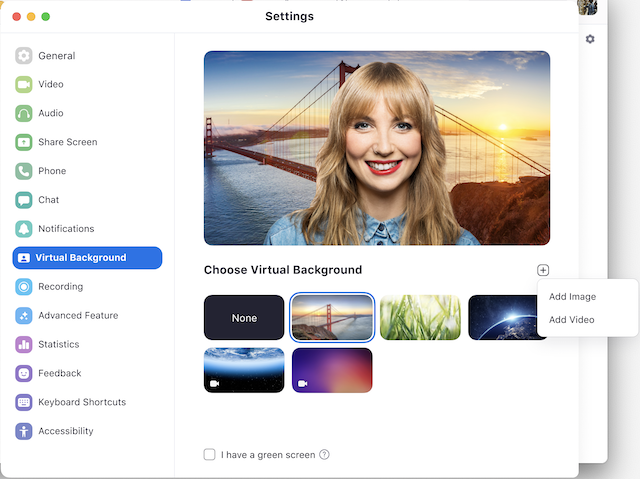
Moreover, you may change the background of your interface by ZOOM as below so that you can protect your sensitive information:
Credit to ZOOM: https://zoom.us/meetings
ZOOM and WYND CO-WORKING SPACE
Under the current condition, WYND Team has set up a dedicated ZOOM conference room for our community. You can enjoy a stable and high-quality online conference at our coworking space. Supported by Logitech and Microsoft conference gears, you can have a comforting online meeting experience here. If you are looking for a great online conference room, WYND Co-working Space is always ready for your meeting.
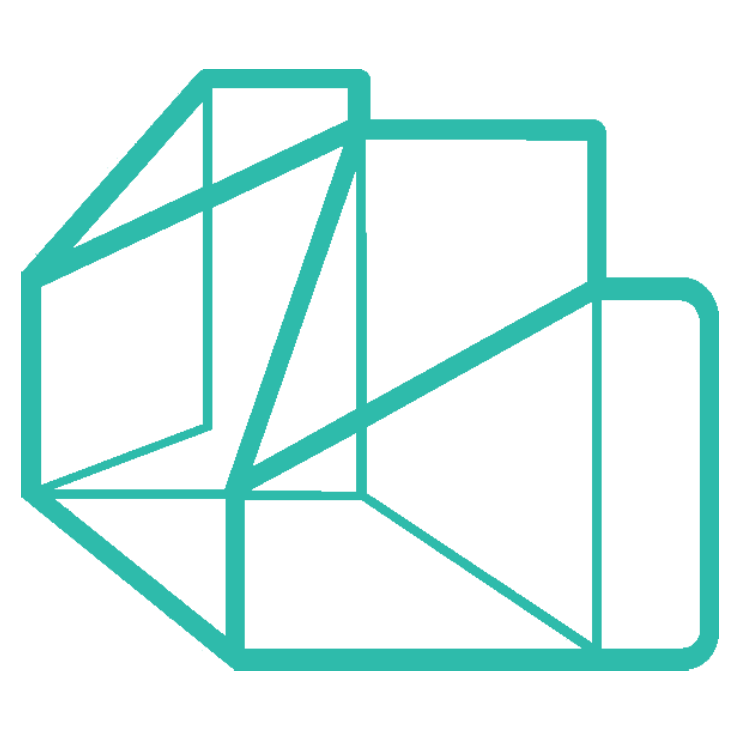
Staying strong with WYND, We are always ready to help.
